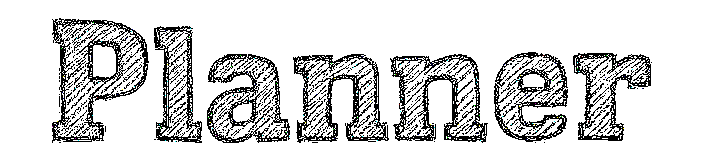终于,在平安夜这一天,Oracle正式上架了的Primavera P6 Pro软件的21.12版本, 这将是未来一年在Oracle软件分发平台上能够检索到的最新的版本,查看了官方文档,本次更新更多是易用性改善和体验提升,针对单机版本的P6,相对于R20.12并没有过多功能性上的变化,更多的更新则是针对连接EPPM版之后的特性,接下来让我们看看最新的P6 Pro在功能上有哪些新特性吧:
| Feature | 特性 | Release | 版本 |
|---|---|
| Changes to Running Reports, Importing and Exporting From the Command Line. When you run batch reports from the command line, or import or export files from the command line, use Primavera.CacheService.exe instead of PM.exe. For example: Primavera.CacheService.exe /username=ResnerW /password=59djxJQx /alias=PMDB /actionScript=c:\imports\importprojects.xml /logfile=c:\imports\ImportProjectLog.txt Primavera.CacheService.exe /username=ResnerW /password=59djxJQx /alias=PMDB /actionScript=actions.xml /logfile=c:\exportProjectLog.txt 命令行模式下运行报表,由之前的PM.exe文件变为Primavera.CacheService.exe: 例如输出配置: | 21.2 |
| Assignment Cost Exports. When you export to Primavera XML, Price Per Unit data for assignments is included in the export file. 支持导出作业成本数据。 当你导出数据到XML时,任务的成本单位价格数据将会包括在导出文件中。 | 21.3 |
| Make Multiple User Accounts Inactive Quickly and Easily. EPPM Only: Users accounts can be made inactive. An inactive user cannot log into any P6 EPPM application, including P6 Professional. 快捷地停用多个账户。 本特性仅限于EPPM。可以使用这个特性使用户账户处于非活动状态。不活跃的用户不能登录任何P6 EPPM应用程序,包括P6 Professional。 | 21.3 |
| Start and Finish Times for Activities When Your View Shows Only The Date. When your view shows only the start and finish dates for activities, not the time, you can specify a time for the start or finish date of the activity in the date picker. 当您的视图只显示日期时,活动的开始和结束时间。 当您的视图只显示活动的开始和结束日期而不是时间时,您可以在日期选择器中为活动的开始或结束日期指定一个时间。 | 21.3 |
| Select the Financial Period Calendar to Assign When Importing a New Project. When you import projects from a Primavera XML file, you can select the financial period calendar to assign to any projects you choose to import with the Create New import action. 选择导入新项目时要分配的财务期日历。 当你从Primavera XML文件导入项目时,你可以选择财务期日历来分配给任何你选择用创建新导入动作导入的项目。 | 21.4 |
| P6 Professional Application Administration Guide Improved. P6 Professional Application Administrators can now find all the information they need in one place. Chapters and topics previously only in the P6 Professional help, are now also in the P6 Professional Application Administration Guide. P6专业应用程序管理指南得到了改进。 P6专业版应用程序管理员现在可以在一个地方找到他们需要的所有信息。以前只有P6专业版帮助中的章节和主题,现在也在P6专业版应用管理指南中。 | 21.4 |
| Maintain Relationships With External Projects When Importing From Primavera XML Files. When you import projects from a Primavera XML file, you can choose whether to retain relationships between activities in the project and those in external projects. 从 Primavera XML 文件导入时,保持与外部项目的关系。 当你从 Primavera XML 文件导入项目时,你可以选择是否保留项目中的活动与外部项目中的活动之间的关系。 | 21.4 |
| Export Projects in IPMDAR Format. EPPM Only: You can export projects and their associated activities and resource assignments in IPMDAR format. IMPDAR is a project export format required by the US Department of Defense. The IPMDAR export generates a zip file containing a collection of JSON files which constitute the IPMDAR data and a text file describing the content of the JSON files. 以IPMDAR格式导出项目。 仅限EPPM。您可以以IPMDAR格式导出项目及其相关活动和资源分配。IMPDAR是美国国防部要求的一种项目导出格式。IPMDAR导出后会生成一个压缩文件,其中包含构成IPMDAR数据的JSON文件集合和描述JSON文件内容的文本文件。 | 21.4 |
| Resource and Role Cost Spreads Consider Rate Changes Over Time. An application setting on the Options tab of the Admin Preferences dialog box allows P6 Professional to reflect changing resource and role rates in cost spreads in the Resource Usage Spreadsheet and Profile, Activity Usage Spreadsheet and Profile, Tracking View, Resource Assignments window, and Activity Usage Spreadsheets and Profiles. Other affected areas of the software are publishing and reports. Total costs have always been calculated to consider changes in resource and role rates, however until this release, costs spreads were linear. The setting defaults to spreading cost based on a Linear Spread, but can be changed to Units Spread to allow cost spreads to account for changes in resource and role rates. If you select to change from Linear Spread to Units Spread, you must run Recalculate Assignment Costs for all projects. 资源和角色成本价差考虑了费率随时间的变化。 在 “管理首选项 “对话框的 “选项 “选项卡上的一个应用程序设置允许P6专业版在 “资源使用情况电子表格和简介”、”活动使用情况电子表格和简介”、”跟踪视图”、”资源分配 “窗口以及 “活动使用情况电子表格和简介 “中的成本价差中反映变化的资源和角色比率。软件的其他受影响区域是发布和报告。总成本的计算总是考虑到资源和角色费率的变化,然而直到这个版本,成本分摊是线性的。该设置默认为基于线性展开的成本展开,但可以改变为单位展开,以允许成本展开考虑资源和角色比率的变化。如果你选择从线性分摊改为单位分摊,你必须为所有项目运行重新计算分配成本。 | 21.5 |
| P6 Professional Updates and Enhancements. P6 Professional has been updated to enhance your experience. P6专业版的更新和增强。 P6专业版已经更新,以增强您的体验。 | 21.6 |
| Choose Import Options for Responsible Manager and Separate Import Options for Global and EPS Activity Codes: When importing projects, you can select the import action to use for the Responsible Manager assigned to the project. 选择责任经理的导入选项和全球和EPS活动代码的单独导入选项。 当导入项目时,你可以为分配给项目的责任经理选择导入动作。 | 21.7 |
| Filtered Portfolios: P6 Professional EPPM users are able to view filtered portfolios in read-only mode and can be applied from Selected Project Portfolio dialog box. 筛选的项目组合。 P6 Professional EPPM用户能够以只读模式查看过滤的项目组合,并可从选定的项目组合对话框中应用。 | 21.8 |
| Import Template Enhancement: EPPM Only: On the Primavera XML Import Template page, you can now manage how Resource Calendars are handled when importing them, separate from Global calendars. 导入模板的增强。 仅限EPPM。在Primavera XML导入模板页面,你现在可以管理导入资源日历时的处理方式,与全局日历分开。 | 21.9 |
| Resource Calendars: When P6 Professional is connected to a P6 EPPM database, you can differentiate between the types of resource calendars you are importing from the P6 XML template. The Type column in the Advanced section of the Import Options dialog box labels the calendars as personal or shared. 资源日历。 当P6 Professional连接到P6 EPPM数据库时,你可以区分你从P6 XML模板导入的资源日历的类型。在 “导入选项 “对话框的 “高级 “部分,”类型 “栏将日历标记为个人或共享。 | 21.11 |
| Resource Driven Critical Path Visibility. To aid in the resolution of delayed critical paths before they become project over-runs, P6 Professional can show: – Activities on up to 30 activity-driven critical paths, calculated on the forward pass, backward pass, or forward and backward passes (with or without resource leveling). – The activities on up to 30 resource driven critical paths, calculated on the backward pass with resource leveling. 资源驱动的关键路径可见性。 为了在延迟的关键路径成为项目超支之前帮助解决它们,P6 Professional可以显示。 多达30条活动驱动的关键路径上的活动,这些活动在前向、后向或前向和后向(有或没有资源均衡)上计算。 多达30条资源驱动的关键路径上的活动,在有资源均衡的后向通道上计算。 | 21.12 |
说明:单机版本的P6 Pro每年更新一次,21.12版本包含了以上21.*各个版本的累积更新。
感兴趣的用户可以使用本站提供的下载链接下载体验:Primavera P6 Pro R21.12下载地址
原创文章,作者:安迪,如若转载,请注明出处:https://planner.cn/archives/241220210328.html